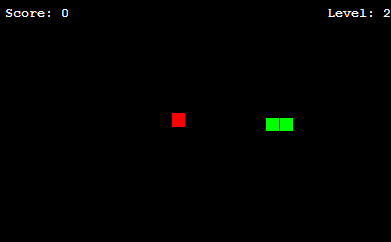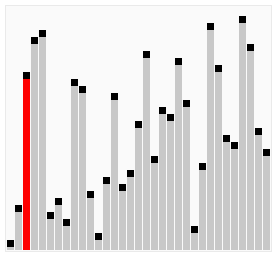Showing posts with label projects. Show all posts
Showing posts with label projects. Show all posts
August 10, 2014
Write a python program for creating virtual file system on Linux environment.
# Developer: Manish Raj (technoslab@gmail.com) import shelve, time, sys class File(object): def __init__(self, name, type, parent=None, text=''): self.list = [] self.name = name self.type = type self.time = int(time.time()) self.parent = parent self.text = text def is_file(self, name): for node in self.list: if node.name == name: return True return False def is_dir(self, name): if(self.is_file(name)) and self.get(name).type == 'dir': return True return False def get(self, name): for node in self.list: if node.name == name: return node def add(self, name, type, text=''): self.list.append(File(name, type, self, text)) def remove(self, name): self.list.remove(self.get(name)) def rename(self, name): self.name = name def copy(self, src, dest): src = self.get(src) self.add(dest, src.type, src.text) def stat(self): print 'Listing', self.name for node in self.list: print 'Name:', node.name, '; Created:', node.time, '; Type:', node.type def read(self): print 'Reading file:', self.name print self.text class FileSystem(object): COMMANDS = ['ls', 'mkdir', 'chdir', 'cd', 'rmdir', 'create', 'read', 'rm', 'mv', 'cp', 'help', 'exit'] def __init__(self): self.io = shelve.open('file.sys', writeback=True) if self.io.has_key('fs'): self.root = self.io['fs'] else: self.root = File('/', 'dir') self.curr = self.root def mkdir(self, cmd): if len(cmd) < 2 or cmd[1] == '': print 'mkdir - make directory' print 'usage: mkdir <dir_name>' else: name = cmd[1] if self.curr.is_file(name) == False: self.curr.add(name, 'dir') else: print name, ' - already exists.'; def chdir(self, cmd): if len(cmd) < 2 or cmd[1] == '': print 'chdir - change directory.' print 'usage: chdir <dir_name>' else: name = cmd[1] if name == '..': if self.curr.parent is not None: self.curr = self.curr.parent elif self.curr.is_dir(name): self.curr = self.curr.get(name) else: print name, ' - invalid directory.' def rmdir(self, cmd): if len(cmd) < 2 or cmd[1] == '': print 'rmdir - remove directory' print 'usage: rmdir <dir_name>' else: name = cmd[1] if self.curr.is_dir(name): self.curr.remove(name) print 'Directory deleted.' else: print name, ' - invalid directory.' def rm(self, cmd): if len(cmd) < 2 or cmd[1] == '': print 'rm - remove file' print 'usage: rm <file_name>' else: name = cmd[1] if self.curr.is_file(name) and not self.curr.is_dir(name): self.curr.remove(name) print 'File deleted.' else: print name, ' - invalid file.' def ls(self, cmd): if(len(cmd) > 1): print 'ls - list stats' print 'usage: ls' self.curr.stat() def create(self, cmd): if len(cmd) < 2 or cmd[1] == '': print 'create - create a file' print 'usage: create <file_name>' else: name = cmd[1] self.curr.add(name, 'file', raw_input('Enter file context: ')) def read(self, cmd): if len(cmd) < 2 or cmd[1] == '': print 'read - read a file' print 'usage: read <file_name>' else: name = cmd[1] if self.curr.is_file(name): self.curr.get(name).read() else: print name, 'invalid file' def mv(self, cmd): if len(cmd) < 3 or cmd[1] == '': print 'mv - rename a file' print 'usage: mv <old_name> <new_name>' else: old_name = cmd[1] new_name = cmd[2] if self.curr.is_file(old_name): self.curr.get(old_name).rename(new_name) else: print old_name, 'invalid file' def cp(self, cmd): if len(cmd) < 3 or cmd[1] == '': print 'cp - copy a file' print 'usage: cp <src> <dest>' else: src = cmd[1] dest = cmd[2] if self.curr.is_file(src): self.curr.copy(src, dest) else: print src, 'invalid file' def save(self): self.io['fs'] = self.root self.io.sync() def help(self, cmd): print 'COMMANDS: mkdir, ls, chdir, rmdir, create, read, mv, cp, rm, exit' def exit(self, cmd): sys.exit(0) def main(): fs = FileSystem() while True: cmd = raw_input('> ').split(' '); method = None try: method = getattr(fs, cmd[0]) except AttributeError: print 'Invalid command. Type "help".' if method is not None and cmd[0] in FileSystem.COMMANDS and callable(method): method(cmd) fs.save() else: print 'Invalid command. Type "help".' main()
February 23, 2013
Java transparent widget
Cool widget in java
import java.awt.Color;
import java.awt.Dimension;
import java.awt.Font;
import java.awt.Toolkit;
import java.awt.event.MouseEvent;
import java.io.File;
import java.net.Socket;
import java.text.DecimalFormat;
import java.util.Calendar;
import java.util.Scanner;
import javax.swing.JDialog;
import javax.swing.JLabel;
import javax.swing.WindowConstants;
public class Status {
public static void main(String[] args) {
final int w = 130;
final int h = 500;
Dimension x = Toolkit.getDefaultToolkit().getScreenSize();
final JDialog d = new JDialog();
d.setDefaultCloseOperation(WindowConstants.DISPOSE_ON_CLOSE);
d.setUndecorated(true);
d.setSize(w, h);
d.setBackground(new Color(0, 0, 0, 0));
d.setBounds(x.width - w - 20, 20, w, h);
d.setAlwaysOnTop(true);
JLabel l = new JLabel();
l.setBackground(new Color(0, 0, 0, 0));
l.setForeground(new Color(255, 255, 255));
try {
l.setFont(Font.createFont(Font.TRUETYPE_FONT, l.getClass().getResourceAsStream("/consola.ttf")).deriveFont(Font.PLAIN, 13));
} catch (Exception e) {
l.setFont(l.getFont().deriveFont(Font.PLAIN, 13));
e.printStackTrace();
}
l.setBorder(javax.swing.BorderFactory.createMatteBorder(5, 0, 0, 0, new Color(255, 255, 255)));
l.setVerticalAlignment(l.TOP);
l.setHorizontalAlignment(l.LEFT);
d.add(l);
d.setVisible(true);
String user = System.getProperty("user.name");
String os = System.getProperty("os.name");
double ram = 0;
try {
Process p = Runtime.getRuntime().exec("wmic OS get TotalVisibleMemorySize /Value");
Scanner scan = new Scanner(p.getInputStream());
while (scan.hasNext()) {
String temp = scan.nextLine();
//System.out.println(temp);
if (temp.startsWith("TotalVisibleMemorySize")) {
ram = Long.parseLong(temp.split("=")[1]);
//System.out.println("RAM :" + ram);
break;
}
}
} catch (Exception e) {
}
d.addMouseMotionListener(new java.awt.event.MouseMotionListener() {
@Override
public void mouseDragged(MouseEvent e) {
d.setBounds(e.getXOnScreen(), e.getYOnScreen(), d.getWidth(), d.getHeight());
}
@Override
public void mouseMoved(MouseEvent e) {
}
});
d.addMouseListener(new java.awt.event.MouseListener() {
@Override
public void mouseClicked(MouseEvent e) {
}
@Override
public void mousePressed(MouseEvent e) {
}
@Override
public void mouseReleased(MouseEvent e) {
if (e.getButton() == MouseEvent.BUTTON2) {
System.exit(0);
}
}
@Override
public void mouseEntered(MouseEvent e) {
}
@Override
public void mouseExited(MouseEvent e) {
}
});
long itime = Calendar.getInstance().getTimeInMillis();
while (true) {
StringBuilder status = new StringBuilder();
status.append("Current user: ").append(user);
status.append("
------------------");
Calendar c = Calendar.getInstance();
status.append("
Time: ").append(c.get(Calendar.HOUR_OF_DAY)).append(":").append(c.get(Calendar.MINUTE)).append(":").append(c.get(Calendar.SECOND));
status.append("
Date: ").append(c.get(Calendar.DATE)).append("/").append(c.get(Calendar.MONTH) + 1).append("/").append(c.get(Calendar.YEAR));
status.append("
------------------");
status.append("
OS: " + os);
status.append("
Memory: ").append(new DecimalFormat("#.##").format(ram / 1024 / 1024)).append(" GB");
status.append("
------------------");
File[] f = File.listRoots();
long total = 0;
long free = 0;
for (int i = 0; i < f.length; i++) {
total = f[i].getTotalSpace();
free = f[i].getFreeSpace();
if (total > 0) {
long p = (free * 100 / total);
status.append("
").append(f[i].getAbsolutePath().replace(File.separator, "")).append(" ").append(total / 1024 / 1024 / 1024).append(" GB");
status.append("
").append(p).append("% free : ").append(free / 1024 / 1024 / 1024).append(" GB");
}
}
status.append("
------------------");
try {
Socket s = new Socket("www.google.com", 80);
s.getInputStream();
s.setSoTimeout(500);
s.close();
status.append("
Internet: On");
} catch (Exception e) {
status.append("
Internet: Off");
}
status.append("
Uptime: ").append((c.getTimeInMillis() - itime) / 1000).append(" s");
status.append("
------------------");
//status.append("
Geek.Manish");
status.append("");
l.setText(status.toString());
try {
Thread.sleep(1000);
} catch (Exception e) {
}
}
}
}January 25, 2013
HTML, JavaScript Snake v1.2
Because Retro is cool!
Source:
Download: http://pastebin.com/raw.php?i=gEdVMMJG
Demo: http://pastehtml.com/view/cqkp8hmf1.html
Read More
Source:
Download: http://pastebin.com/raw.php?i=gEdVMMJG
Demo: http://pastehtml.com/view/cqkp8hmf1.html
December 16, 2012
Display random labels on blogspot blog
2 comments:
Author:
tec
at
12/16/2012 05:14:00 pm
Labels:
blogger random labels,
projects,
random labels,
yql
This Javascript snippet will retrieve random labels from a blogspot blog and display it in sidebar or anywhere else, useful if you've too many labels and only want show 'x' number of random labels on each page load.
Technology used:
Javascript, YQL, JSON feed
Usage:
- Configure and include the snippet and add label div to blog template/html.
View/Copy snippet:
Or Download: http://pastebin.com/raw.php?i=PkZY87yV
Read More
Technology used:
Javascript, YQL, JSON feed
Usage:
- Configure and include the snippet and add label div to blog template/html.
View/Copy snippet:
Or Download: http://pastebin.com/raw.php?i=PkZY87yV
November 25, 2012
JSP, HTML basic snake game
2 comments:
Author:
tec
at
11/25/2012 04:38:00 pm
Labels:
basic snake game code,
projects,
snake html
Who doesn't like the "snake" game, right? I'm no exception. I did this basic game just for the fun.
To begin playing, select initial level and snake's length and then start the game.
Demo: http://techno-slab.appspot.com/snake.jsp
Source code: http://pastebin.com/tyYe1SsP
Read More
Snake v1
To begin playing, select initial level and snake's length and then start the game.
Demo: http://techno-slab.appspot.com/snake.jsp
Source code: http://pastebin.com/tyYe1SsP
November 03, 2012
C Program To Add, Subtract or Multiply two Matrices
No comments:
Author:
tec
at
11/03/2012 09:03:00 pm
Labels:
c program,
matrix multiplication in c,
projects
- Add, Subtract or Multiply two Matrices
- Command line based
- Menu driven
- Uses Structs, functions, dynamic allocations etc.
Read More
- Command line based
- Menu driven
- Uses Structs, functions, dynamic allocations etc.
October 18, 2012
[PHP] URL Shrinking script - download
Setup:
1. Create table, see table.sql
2. Edit configs in index.php
3. Upload
Demo:
Download:
http://www.2shared.com/file/QNbtMalj/short.html
Read More
1. Create table, see table.sql
2. Edit configs in index.php
3. Upload
Demo:
Download:
http://www.2shared.com/file/QNbtMalj/short.html
August 31, 2012
[PHP] Mobile number trace script
17 comments:
Author:
tec
at
8/31/2012 12:38:00 am
Labels:
number tracing script,
php script,
projects
A mobile number tracing script that can be easily integrated as a widget or as a standalone page.
Demo: http://technoslab.1x.net/trace
Read More
Demo: http://technoslab.1x.net/trace
August 27, 2012
C program to obtain five numbers from user and display them back in ascending order
Source uploaded to Pastebin.com
* Users Bubble Sort algorithm
Here's an animation from Wikipedia explaining Bubble sort.
August 24, 2012
Easy to Integrate Way2SMS sender for Wapsites
- Sends SMS from Way2SMS servers via ubaid.tk API
- Easy to Integrate
- Single file source
- Clean interface
August 20, 2012
Basic Command Line Calculator source in C
1 comment:
Author:
tec
at
8/20/2012 06:40:00 am
Labels:
C basic calculator source,
calculator in c,
projects
I'm officially learning C now and this is a small program I put together just to practice what I learned. Have fun!
Read More
May 22, 2012
MyBB plugin - IP history
Information:
Displays a list of recent IP addresses that were used to access forum from your account. It also displays time alongside.
Purpose:
Keep track of your own IP.
Find who used your account in case someone accesses it illegally.
Technologies used:
PHP, MySQL, MyBB and JSON.
Screenshot:
Installation notes:
- Upload ip_history.php to MYBB_ROOT/inc/plugins
- Go to Admin panel - Plugins - Install and activate ip_history plugin
- Done
Read More
Displays a list of recent IP addresses that were used to access forum from your account. It also displays time alongside.
Purpose:
Keep track of your own IP.
Find who used your account in case someone accesses it illegally.
Technologies used:
PHP, MySQL, MyBB and JSON.
Screenshot:
Installation notes:
- Upload ip_history.php to MYBB_ROOT/inc/plugins
- Go to Admin panel - Plugins - Install and activate ip_history plugin
- Done
April 30, 2012
How to send email from a Java program via Gmail's SMTP server
This Java function uses your Email, Password to send a Message to other Email address via Gmail's SMTP server.
Download JavaMail Library: http://www.oracle.com/technetwork/java/javamail/index-138643.html
Extract the Zip Archive
Import mail.jar into your project
Download
Read More
Download JavaMail Library: http://www.oracle.com/technetwork/java/javamail/index-138643.html
Extract the Zip Archive
Import mail.jar into your project
Download
April 20, 2012
Way2SMS desktop application
Why use it?
It's a simple portable Java application that you can place on your desktop and simply click to send quick text messages to near and dear ones. It does not use any third party API services so your login credentials as safe as they are with you because this application sends every request directly to way2sms's server.It is a Java application so you must have JRE installed on your PC to run it.
Download: http://www.2shared.com/file/Cq5HUbDB/way2smsApp.html
Here's the source in case you want to check it out. http://pastebin.com/raw.php?i=T4rprvS8
April 01, 2012
How to use PHP Built-in webserver
PHP 5.4 supports a built-in web server which can be used for testing purpose which is good because we can test scripts quickly without having to install Apache.
1. Download and extract PHP 5.4.0 on your system. Follow this guide if you are an XAMPP user.
2. Open console ( Start -> Run -> cmd on Windows ) and navigate to PHP's current directory.
3. Now execute following command to start the build-in server:
php -S localhost:5555
Here we are telling PHP to start local server on port 5555
If everything works fine you'll see a message saying "PHP development server has started".
PHP will also output errors and warnings. ( In my case DLL for zip extension if missing )
Now lets see if our server is listening and responding to requests.
4. Create a simple index.php in Document Root. ( F:\Installs\Xampp\php\ in my case )
5. Open your favorite browser. I use Firefox.
6. Go to this URL: http://localhost:5555/index.php
7. You should see something like this.
Congratulations! The Built-in webserver is working properly and responding to requests and we can now test our script even without installing Apache on our Systems. Note that this built-in PHP server should not be used in production but only for testing.
March 29, 2012
PHP script - retrieve email from your Gmail account
This script can be used to retrieve recent emails from your Gmail account. It was developed in hurry and is meant to provide a sort of conceptual base for more advanced scripts/programs.
Usage:
Just declare some variables in the top section of the script and run it. You can also extend it to do advance stuffs like read and automatically delete spam mails, create auto responders etc.
Requirement:
Your server must have imap extension.
DOWNLOAD
Do inform me if you use it or released an extended version of this script. :)
Read More
Usage:
Just declare some variables in the top section of the script and run it. You can also extend it to do advance stuffs like read and automatically delete spam mails, create auto responders etc.
Requirement:
Your server must have imap extension.
DOWNLOAD
Do inform me if you use it or released an extended version of this script. :)
March 10, 2012
Post to your Google plus stream with a bookmarklet
With this bookmarklet, you can post to your Google plus stream about current page.
[Drag me to bookmark toolbar]
Read More
March 08, 2012
Download Vatikag.com download portal script
Planning to host a download portal ?
Vatikag CMS is a simple but powerful content management system designed primarily to quickly create and maintain file download portals. It sports exciting features like automatic thumbnail creation, image watermarking, mobile optimized view etc. The CMS is also heavily search engine optimized to boost your rankings and traffic.
Check out this CMS in action on vatikag.com
PS:
* This is not a clone but the actual script.
* The source was released by it's author on his website.
Download the first version of this popular CMS: http://www.4shared.com/zip/13GQMvLh/vcms.html
Subscribe to:
Posts (Atom)