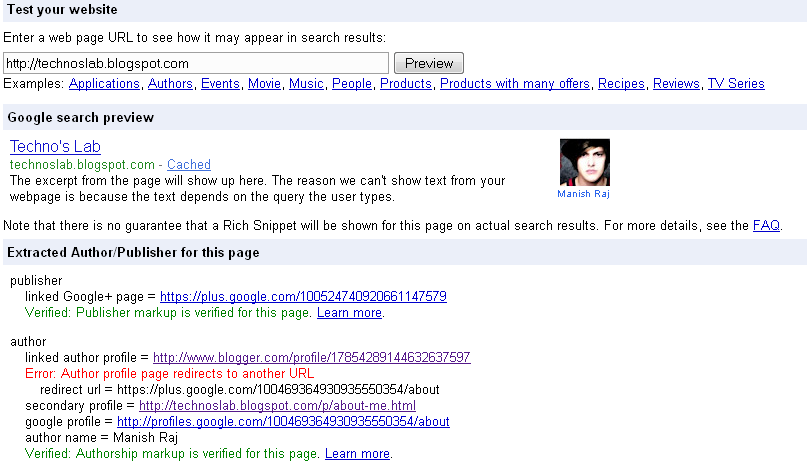March 10, 2012
Post to your Google plus stream with a bookmarklet
With this bookmarklet, you can post to your Google plus stream about current page.
[Drag me to bookmark toolbar]
Read More
How to check if Google authorship is verified for a page
No comments:
Author:
tec
at
3/10/2012 02:16:00 am
Labels:
google authorship verification,
google richsnippet
Simply login to Google's webmaster dashboard and use the Richsnippet testing tool.
As you can see in the image below, this tool can be used to verify publisher and authorship information of any webpage very easily.
Link: http://www.google.com/webmasters/tools/richsnippets
If you need help in adding authorship markup properly, just comment below.
Read More
As you can see in the image below, this tool can be used to verify publisher and authorship information of any webpage very easily.
Link: http://www.google.com/webmasters/tools/richsnippets
If you need help in adding authorship markup properly, just comment below.
Airtel 3G vNap netbuster trick and tutorial
Hello friends! Here's a VNAP.NetBuster trick and tutorial for certain states where backquery trick is working.
Requirements and procedure:
1. VNAP.NetBuster 3.00
2. Dot NetFramework 4.0
3. For Fast Proxies(Use Transparent Proxies with Port 80
4. For Better Browsing, Enter settings in remote proxy field according
to images posted below)
5. Set Proxy in Browser and IDM:- 127.0.0.1 Port: 8888
6. To Open Facebook Go Here !
7 . To Open Kproxy Go Here ! [ Use KProxy to open sites over https. Example: Facebook, Gmail etc. ]
Now follow the instructions given below: (Click on images to enlarge)




Check the Speed

Now Enjoy the Surfing and Downloading at HighSpeed
In IDM, put the same proxy which you used in VNAP's Remote Proxy Field and after each download link add a BackQuery, then Downloading will surely Work With HighSpeed..
For example: this is download link
http://example.com/video.3gp?a3.twimg.com/technoslab
Use may use any other Backquery.
Fresh new proxies for VNAP and VPN's
121.52.71.23:80 (FAST)
31.3.249.23:80
41.234.205.29:80
142.169.1.233:80 (FAST)
58.213.19.142:80
41.129.53.227:80
60.48.148.230:80
58.253.192.122:80
72.248.114.199:8080
70.90.169.13:80
8.28.150.65:80
97.75.240.174:8080
Credits: SMARTARSH for the tutorial!
Read More
Requirements and procedure:
1. VNAP.NetBuster 3.00
2. Dot NetFramework 4.0
3. For Fast Proxies(Use Transparent Proxies with Port 80
4. For Better Browsing, Enter settings in remote proxy field according
to images posted below)
5. Set Proxy in Browser and IDM:- 127.0.0.1 Port: 8888
6. To Open Facebook Go Here !
7 . To Open Kproxy Go Here ! [ Use KProxy to open sites over https. Example: Facebook, Gmail etc. ]
Now follow the instructions given below: (Click on images to enlarge)




Check the Speed

Now Enjoy the Surfing and Downloading at HighSpeed
In IDM, put the same proxy which you used in VNAP's Remote Proxy Field and after each download link add a BackQuery, then Downloading will surely Work With HighSpeed..
For example: this is download link
http://example.com/video.3gp
Then alter it slightly like this:http://example.com/video.3gp?a3.twimg.com/technoslab
Use may use any other Backquery.
Fresh new proxies for VNAP and VPN's
121.52.71.23:80 (FAST)
31.3.249.23:80
41.234.205.29:80
142.169.1.233:80 (FAST)
58.213.19.142:80
41.129.53.227:80
60.48.148.230:80
58.253.192.122:80
72.248.114.199:8080
70.90.169.13:80
8.28.150.65:80
97.75.240.174:8080
Credits: SMARTARSH for the tutorial!
March 09, 2012
New Proxy For march 2012 - testing and working
Apn : Airtelgprs.com
Proxy : 66.90.79.174
Port : 80
Homepage : fb.me (or) live.airtelworld.com
Enjoy!
March 08, 2012
UNLIMITED DOWNLOAD WITH 3G, CHAT ON FB - [Airtel]
Here is a new proxy for you.
1. You can download unlimited with this proxy
2. You can open facebook with !javascript! enable browser.
3. You can watch youtube video with this proxy
4. You can download from file hosting site"MEDIAFIRE"
5. You can download some others ssl site with this proxy.
6. No resume support.
7. You can use it on PC.
PROXY=66.90.79.174
APN=airtelgprs.com
PORT=80
Homepage: fb.me or any free site
For beginner: How to use it on pc ?
Open Mozzila > advanced > setting > manual configuration > Choose proxy and put above proxy and port, then click on ok button. Done!
Read More
1. You can download unlimited with this proxy
2. You can open facebook with !javascript! enable browser.
3. You can watch youtube video with this proxy
4. You can download from file hosting site"MEDIAFIRE"
5. You can download some others ssl site with this proxy.
6. No resume support.
7. You can use it on PC.
PROXY=66.90.79.174
APN=airtelgprs.com
PORT=80
Homepage: fb.me or any free site
For beginner: How to use it on pc ?
Open Mozzila > advanced > setting > manual configuration > Choose proxy and put above proxy and port, then click on ok button. Done!
Subscribe to:
Comments (Atom)