April 18, 2011
How to Backup Gmail Mails to Dropbox | Gmail and Dropbox integration
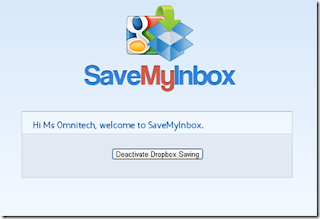
I was searching for a way that I can use to backup all my Gmail data including sent mails, attachment, inbox, pics etc to DropboX. Dropbox is a free online storage service and I have atleast 1.25GB of raw data in excel format in my mail which is send by my remote workers as a daily report. I was searching online and came across a free service named as SaveMyInbox. This is a great service where you can backup all your Gmail data to Dropbox. And the website is smooth and easy to use. Just signup using your gmail account. If you do not have an Dropbox account you can do that while signup procedure
Once the signup procedure is complete and you have done your Dropbox integration. You will need to activate backup with just a click of button and you are done. Now, files will start appearing on your Dropbox account.
Check out the website here: www.savemyinbox.com. Let us know if you face any issue while following the above mentioned steps.
Subscribe to:
Post Comments (Atom)
Nice to view this article.
ReplyDeleteI am one of the developer team member, and would like to share a simple tool that lets you enable to have gmail backup or IMAP backup. The tool is known as Beyond Inbox.
Since we all have been very well acquainted with the gmail disruption and such problem might be occurred in the future also. So what we have to do is to have regular backup of our email account.
So the simplest way to start the backup using Beyond Inbox.
It generate separate file(.eml) for each email message.
http://www.beyondinbox.com/documentation/mail-backup--how-to-backup-emails-from-imap-account.html
Thanks for sharing the software.
ReplyDelete