If you have a blog at blogspot.com and decide to switch your hosting to wordpress.com you can import all the posts, images and comments by using the WordPress Import feature. The automated process also has import functions for LiveJournal, Movable Type and TypePad, Yahoo! 360, Posterous, Blogli, Israblog, Vox.com, or another WordPress blog hosted elsewhere.
I’ve used this process for Blogger but not the others. Although all the posts and comments get transferred, widgets in the sidebar are ignored. You would have to re-create those from scratch. Blogger ‘Labels’ are preserved as WordPress ‘Categories’.
To start the process go to the WordPress admin area and choose
Tools > Import. Then choose which blogging system you want to import from.
Please note: To use the importer with Blogger you must have a Google account and an upgraded blog. If you have an old-style Classic template you will need to switch to the new Blogger system (screenshot). The blog must be hosted on BlogSpot, not externally via FTP.
Step 1 – Authorize the transfer:
It would be helpful to login to your Google Account before you begin the import process. Then you can simply click the “Grant access” button and continue.
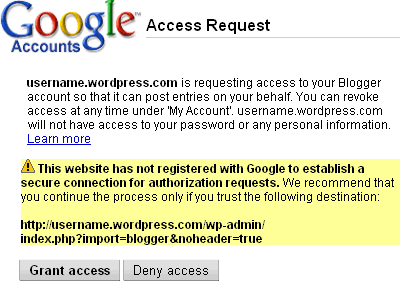
Step 2 – Select a blog to import:
If you have more than one blog attached to a single Blogger account all of them will be listed with an “Import” button for each blog. The example below shows just one.

Step 3 – Author mapping:
On Blogger you have one username, and on WordPress another username. The author mapping process allows you to establish an association between the two usernames.

Once these 3 steps have been completed the import proceeds automatically.