April 19, 2011
Enable mobile version of your blogger
Author:
tec
at
4/19/2011 10:37:00 pm
Labels:
blogger for mobile,
blogger mobile optimized,
mobile version of blogger
Flashy,widget ready and graphics rich blogs do attract PC visitors but what about visitors who use a portal device like a cellphone ?If you are a serious blogger, you must think about them. Not all mobile devices are capable of rendering flashy and heavy graphic rich sites. You must present a mobile optimized version of your blog. If you are wordpress user, you might already have come across several plugins that enable you to do so but what if you are blogging at blogspot ? Here, Blogger in Draft comes in play. Blogger in draft is an testing lab for all new blogger features that are being tested and are yet to be implemented.
How to enable mobile version of your blog ?
- Login to your blogger in draft dashboard.
- Goto settings » Mobile/Email »
- Now click on enable mobile version.
- Optionally click on preview button to see how your blog will look on a mobile device
That's it. Now wherever a mobile user arrives on your blog, he'll be presented with a low graphics text rich and mobile optimized version of your blog. They'll also be provided with an option to switch to PC view. Please note that this does affect ad publishing on your site but not the google adsense.
Have a look at mobile optimized version of this blog
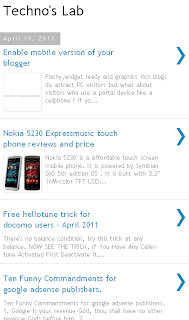
Subscribe to:
Post Comments (Atom)
No comments:
Post a Comment