Showing posts with label facebook. Show all posts
Showing posts with label facebook. Show all posts
May 06, 2012
Facebook is too smart
Try visiting this link: http://facebook.com/?-s
Apparently, this is Facebook's version of Easter egg for all those who might have thought of exploiting Facebook after coming across the recent PHP bug release by a group of Dutch Security experts. They accidentally found out that GET parameter ?-s was somehow getting passed as a command line parameter -s which may lead to source disclosure and remote command execution. The bug affects PHP running under CGI mode and said to be present there since 2004.
However, it does not affect Facebook as you can see by clicking on the link above. Instead, you will see link to Facebook online job application form for software engineers. Isn't that smart?
Read More
Apparently, this is Facebook's version of Easter egg for all those who might have thought of exploiting Facebook after coming across the recent PHP bug release by a group of Dutch Security experts. They accidentally found out that GET parameter ?-s was somehow getting passed as a command line parameter -s which may lead to source disclosure and remote command execution. The bug affects PHP running under CGI mode and said to be present there since 2004.
However, it does not affect Facebook as you can see by clicking on the link above. Instead, you will see link to Facebook online job application form for software engineers. Isn't that smart?
January 16, 2012
Use Facebook on any mobile - no Internet or web browser required
No comments:
Author:
tec
at
1/16/2012 01:10:00 pm
Labels:
facebook,
fonetwish facebook,
free facebook,
news
You don't have a fancy phone or you not subscribed to a data plan ? Still wish to update your Facebook on the go ?
Not a problem, Facebook India and Fonetwish have together brought Facebook to every single cellphone ranging from Nokia 1100 to the latest iPhone 5.
It doesn't require an Internet connection, a browser or an app but just a cellphone which can make calls. To connect dial *325# and see the magic.
This is my experience with Fonetwish Facebook on a Nokia E7.
** For unlimited usage, you must pay a subscription fee of Re.1 per day.
It's not very modern but a very handy and economic solution for every on-the-go Facebooker.
Link: http://apps.facebook.com/fonetwish/
Read More
Not a problem, Facebook India and Fonetwish have together brought Facebook to every single cellphone ranging from Nokia 1100 to the latest iPhone 5.
It doesn't require an Internet connection, a browser or an app but just a cellphone which can make calls. To connect dial *325# and see the magic.
This is my experience with Fonetwish Facebook on a Nokia E7.
 |
| Dial *325# |
 |
| Authenticate: First enter email, then password. |
 |
| Your Facebook home |
 |
| Read friend's updates, like or comment. |
 |
| Status update |
 |
| Status update successful. |
** For unlimited usage, you must pay a subscription fee of Re.1 per day.
It's not very modern but a very handy and economic solution for every on-the-go Facebooker.
Link: http://apps.facebook.com/fonetwish/
January 08, 2012
Disable Facebook timeline on Firefox, Chrome and Safari
No comments:
Author:
tec
at
1/08/2012 01:01:00 pm
Labels:
chrome,
disable timeline on firefox,
facebook,
safari
Saw Facebook's timeline recently and didn't like it ? I didn't like it too.
Here I'll show you how to quickly disable this new feature on one of your favorite browsers i.e. Firefox, Chrome or Safari. We are basically going to tweak the browsers to represent itself as Internet explorer to Facebook
Read More
Here I'll show you how to quickly disable this new feature on one of your favorite browsers i.e. Firefox, Chrome or Safari. We are basically going to tweak the browsers to represent itself as Internet explorer to Facebook
On Firefox
- Install Useragent Switcher Extension from here
- Go to Tools > UA switcher > Choose the Internet Explorer 7
- Done !
On Chrome
- Right click on Chrome's shortcut icon and click on properties.
- Add this string after properties –user-agent=”Mozilla/4.0 (compatible; MSIE 7.0; Windows NT 6.0)”
- Example: "C:\Documents and Settings\Admin\Local Settings\Application Data\Google\Chrome\Application\chrome.exe" –user-agent=”Mozilla/4.0 (compatible; MSIE 7.0; Windows NT 6.0)
On Safari
- Go to preference menu > select “Advanced” > tick the “enable developers menu” > Save and exit
- Again go to preferences menu. > click the page icon menu (next to the cog wheel icon) > select the “develop/user agent” menu > choose the useragent you wish to use for the current website you are viewing > select Internet Explorer 7
December 23, 2011
Facebook to show ads in news feed
Facebook users will now see an advertisement on their news feed everyday. Only most relevant ads will be displayed based on what brands/pages you and your friends like or are connected to.
Have you wondered why Facebook is free and always will be ? These ads are a major source of it's income so people should support them provided that ads don't become too loud.
If implemented properly, ads could turn in enough money because facebook has a huge userbase of 800 million people around the globe.
Read More
Have you wondered why Facebook is free and always will be ? These ads are a major source of it's income so people should support them provided that ads don't become too loud.
If implemented properly, ads could turn in enough money because facebook has a huge userbase of 800 million people around the globe.
November 26, 2011
Reliance offers free facebook to its users
Did you get that SMS ?
Reliance has offered it's users free facebook till December 31.
The good this is that we can download and use facebook application on our phone and use it as much as we can at 3G speed for free.
To download the free fb app click here.
November 16, 2011
Sudden appearance of Offensive images in facebook news feed
A well coordinated attack, which started a few days ago, has now become a huge issue for millions of facebook users. You may already have noticed sudden appearance of offensive images in news feed containing pornography and voilence.
These appearences are because of the attack which is carried out through a self-XSS exploit inside browsers. Thousands of users have already been affected, countless others worried, disgusted and some have even started avoiding visits to their account.
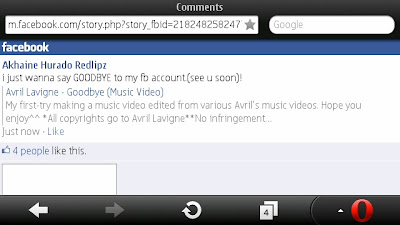
Engineers at facebook are working to get this fixed. They're also going to banish malicious accounts and pages.
Meanwhile user's are advised not to click on any unknown external links no matter how luring they are. Also avoid executing javascripts in address bar.
Read More
These appearences are because of the attack which is carried out through a self-XSS exploit inside browsers. Thousands of users have already been affected, countless others worried, disgusted and some have even started avoiding visits to their account.
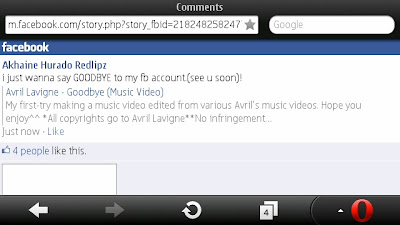
Engineers at facebook are working to get this fixed. They're also going to banish malicious accounts and pages.
“We’ve put in place backend measures to reduce the rate of these attacks and will continue to iterate on our defenses to find new ways to protect people,” a Facebook spokesman said.
Meanwhile user's are advised not to click on any unknown external links no matter how luring they are. Also avoid executing javascripts in address bar.
November 06, 2011
Socialbots steal your personal information on facebook
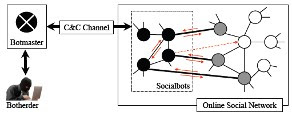
A group of researchers have recently demonstrated a simple technique to collect personal information of facebook users on a massive scale.
The research paper titled "The Socialbot Network: When bots socialize for fame and money" shows how small computer programs called SocialBots can be designed to mimic actual humans, send friend requests, post on walls and easily get past facebook's spam detection mechanism.
Methodology
Socialbots operate in a huge sophesticated but work on a very simple method i.e. they socialize easily. Socialbots send first batch of friend requests to randomly selected users, then keep sending requests to mutual friends, thereby increasing acceptance rate. Also number of requests is limited to 25 per day to avoid getting blocked. The larger the friend list, the more personal information is available to them for collection.Why bother ?
By following this simple procedure and repeating it again and again, socialbots can extract huge amounts of sensitive information like email, phone, address which can, then, be misued, sold or used for identity theft etc. Researcher's have claimed to have collected over 250GB of user data in about 8 weeks which is very impressive and clearly tells how week facebook's immune system (FIS) is.Stay safe
This is why you should only accept friend requests of people you personally know. This is also why you should not disclose too many personal details on a social network. Take care of these too and you'll not have to worry to much. Also facebook developers learn from this kind of research and develop new techniques to keep your data safe.October 02, 2011
Is the new facebook complicated ?
"I have always adored twitter for it's simplicity and was happy with older interface of facebook just because I had gotten along good with it but this new interface is way too complicated for me", says one of my friends. Well it's true, facebook's new interface is indeed complicated for normal users and here's a list that justifies my friend's statement.
- The ticker on right produces too much noise by showing a lot of unwanted and irrevelant updates from friends.
- Earlier one could just friend someone, now he has to decide weather to friend or follow them.
- The concept of facebook timeline AKA 'your digital scrapbook' is complicated in itself.
- Confusion on what parts of profile would be publicized by facebook.
- The like button is not just a like button now, but a read,watch or [any verb] button. This would obviously complicate things for most users.
May 10, 2011
Know who removed your from their friend list on facebook
1 comment:
Author:
tec
at
5/10/2011 12:17:00 pm
Labels:
facebook,
facebook friend list trick,
know who removed you on facebook,
new facebook trick
Do you use Facebook a lot and would like to know who un friended you from his Facebook friends list ?
It's actually not possible to track the people who unfriended or deleted you from their list of friends because Facebook doesn't notify you about this information.
However, there is a solution for this. who.deleted.me is a cool service which lets you find out who deleted you from their friend list.
1.Go to the website http://who.deleted.me
2.Click on Login with Facebook button which you can find at the top-left corner.
3. You'll be prompted to allow the app to access your Facebook account,click on Allow and Use option That's it!
From now on, you'll receive an email notification whenever someone unfriended or deleted you. You can see your friend activity in a graphical manner by clicking the Graph tab.
Read More
It's actually not possible to track the people who unfriended or deleted you from their list of friends because Facebook doesn't notify you about this information.
However, there is a solution for this. who.deleted.me is a cool service which lets you find out who deleted you from their friend list.
1.Go to the website http://who.deleted.me
2.Click on Login with Facebook button which you can find at the top-left corner.
3. You'll be prompted to allow the app to access your Facebook account,click on Allow and Use option That's it!
From now on, you'll receive an email notification whenever someone unfriended or deleted you. You can see your friend activity in a graphical manner by clicking the Graph tab.
April 07, 2011
Facebook mobile - method to cancel already sent friend request
No comments:
Author:
tec
at
4/07/2011 08:32:00 pm
Labels:
facebook,
facebook friend request cancellation,
facebook trick
This method is for specially facebook mobile users.
Suppose that you've sent a friend request to a wrong person and now want to cancel it but in facebook mobile view there is no option for that.
But I've found a trick that might help in this case. First go to that user's profile.
Now block that user and then unblock that user.
The friend request will be cancelled automatically.
This trick is exculsively from mobile users. Enjoy !!
Read More
Suppose that you've sent a friend request to a wrong person and now want to cancel it but in facebook mobile view there is no option for that.
But I've found a trick that might help in this case. First go to that user's profile.
Now block that user and then unblock that user.
The friend request will be cancelled automatically.
This trick is exculsively from mobile users. Enjoy !!
Subscribe to:
Comments (Atom)


