January 19, 2015
Image processing using MagickCore
This was a fun project that I worked on last weekend. I learned a lot of GTK programming with C and also worked with ImageMagick core C API for image processing/analysis.
App description:
C++ Program with GUI to capture using remotely placed camera and read uncompressed TIFF Image to perform following functions (Menu Driven) Use of Overloading and Morphism is expected. Image Frame1 is used for displaying Original Image and Image Frame 2 is used for displaying the action performed.
• Sharpen the Image
• Convolution(overloading: FFT,Other)
• Blur the Image (Programmable rectangular Seed)
• Programmable image Contrast and Brightness
• Histogram
• Mean and Standard Deviation of image
• Rotate image by programmable angle
Some screenshots:
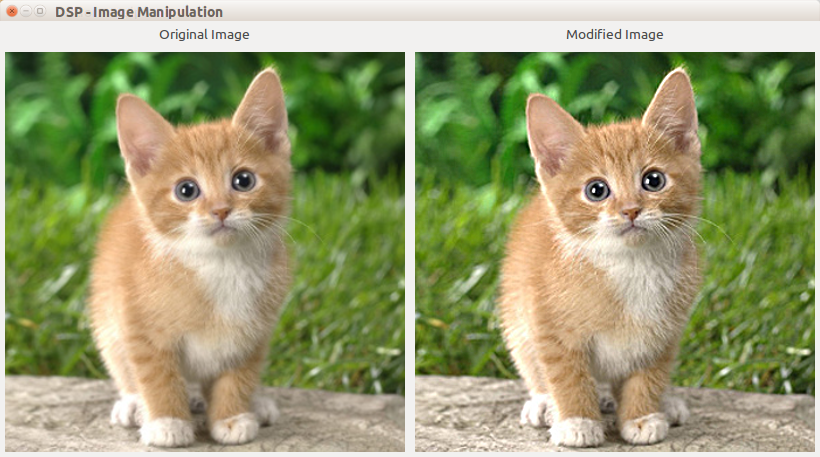

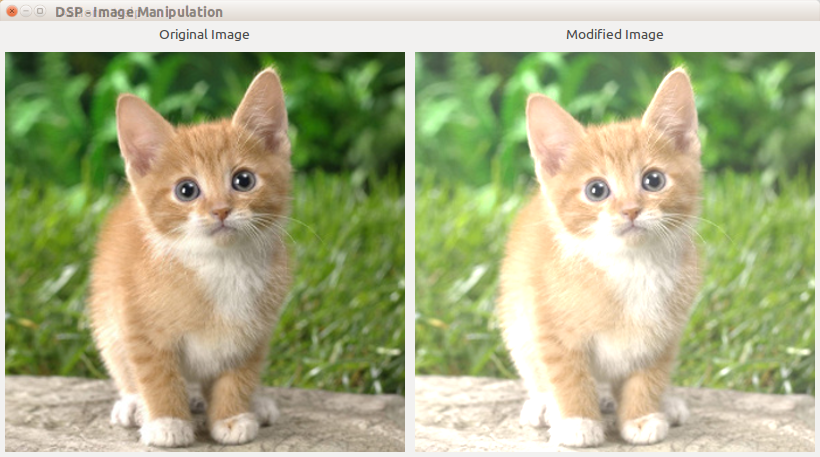

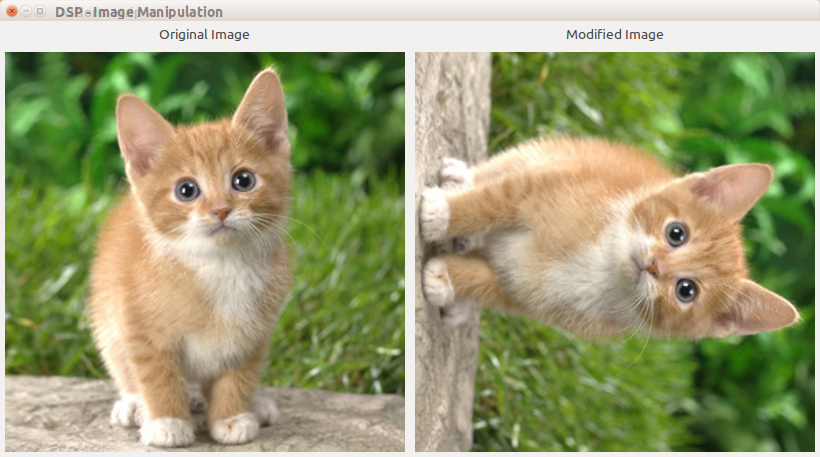
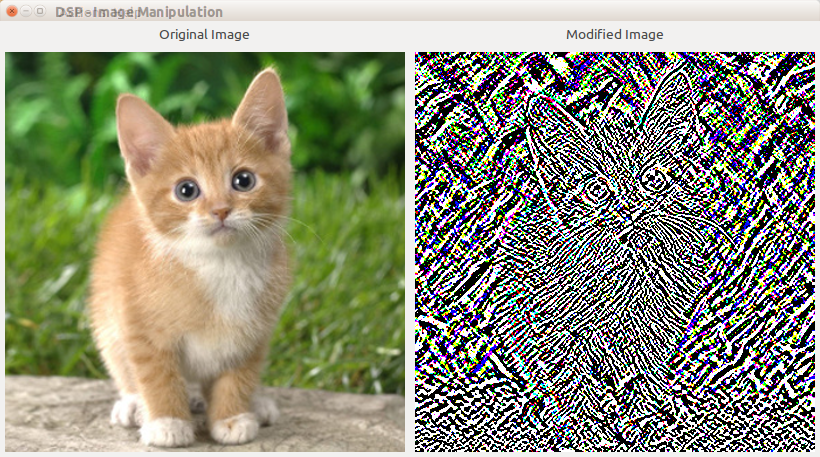
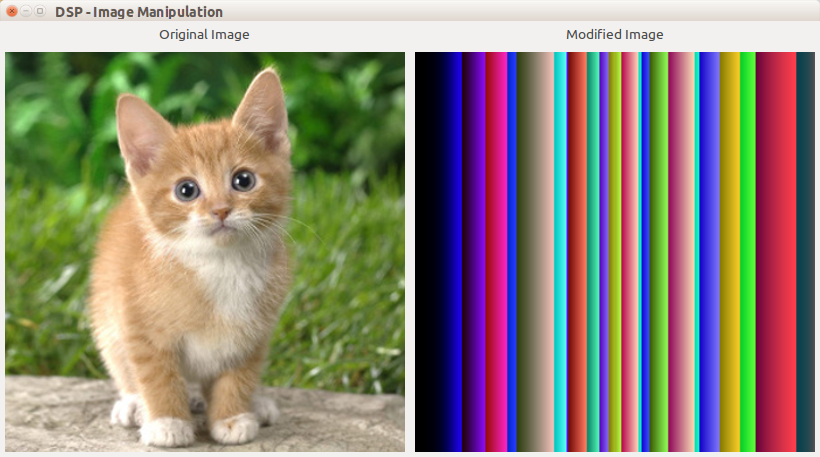
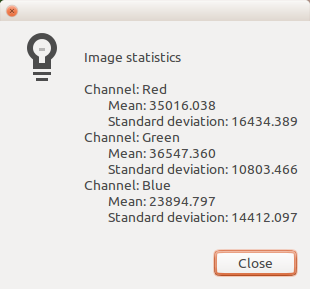
Frameworks and libs used:
http://www.gtk.org/
http://www.imagemagick.org/script/magick-core.php
Read More
App description:
C++ Program with GUI to capture using remotely placed camera and read uncompressed TIFF Image to perform following functions (Menu Driven) Use of Overloading and Morphism is expected. Image Frame1 is used for displaying Original Image and Image Frame 2 is used for displaying the action performed.
• Sharpen the Image
• Convolution(overloading: FFT,Other)
• Blur the Image (Programmable rectangular Seed)
• Programmable image Contrast and Brightness
• Histogram
• Mean and Standard Deviation of image
• Rotate image by programmable angle
Some screenshots:
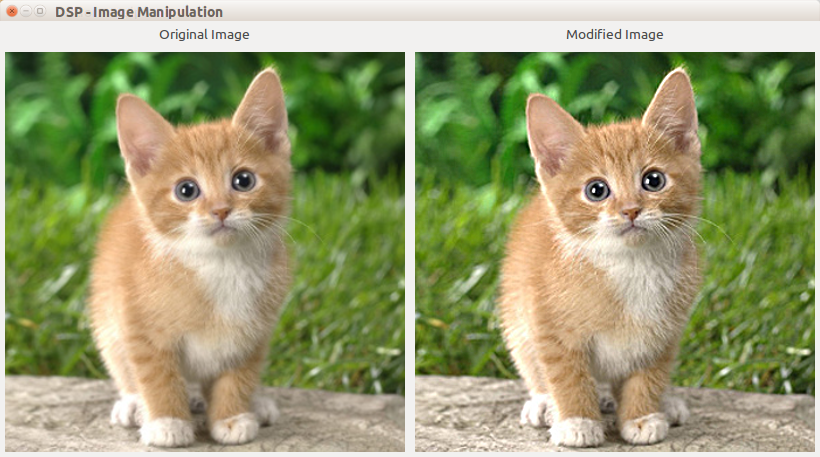

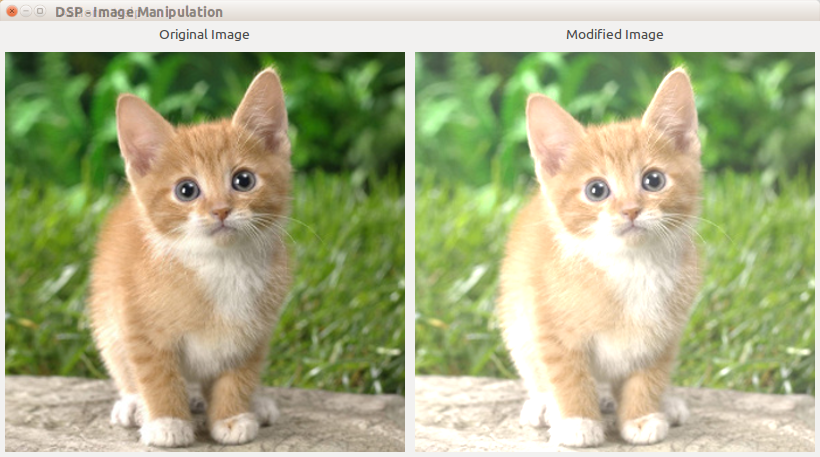

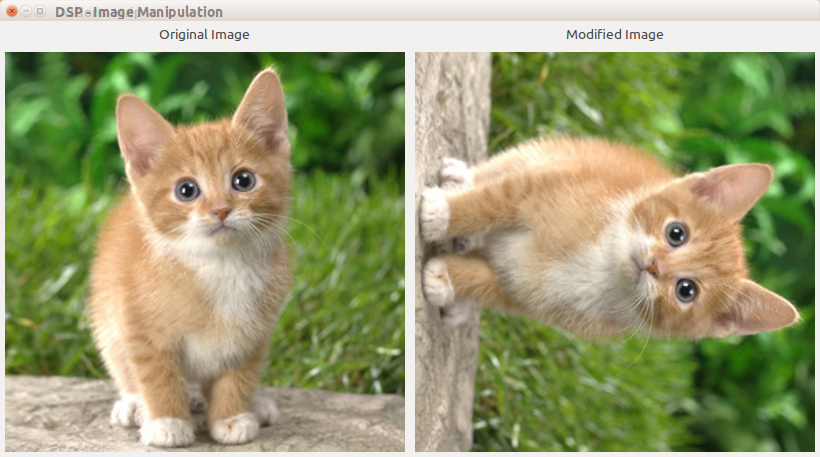
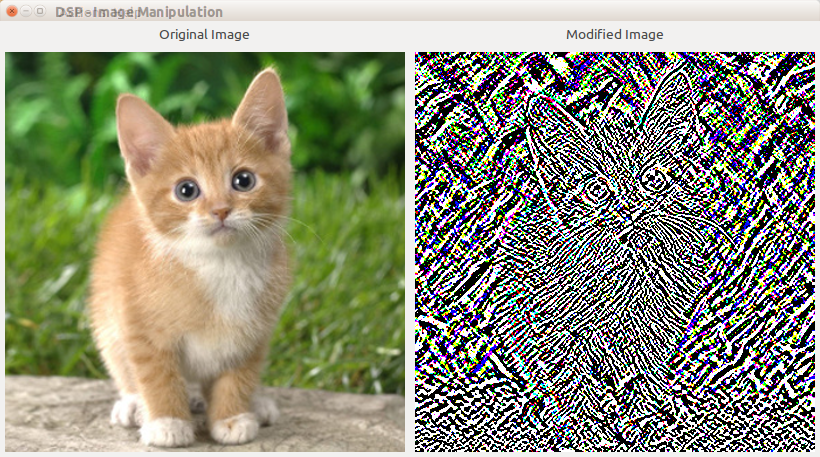
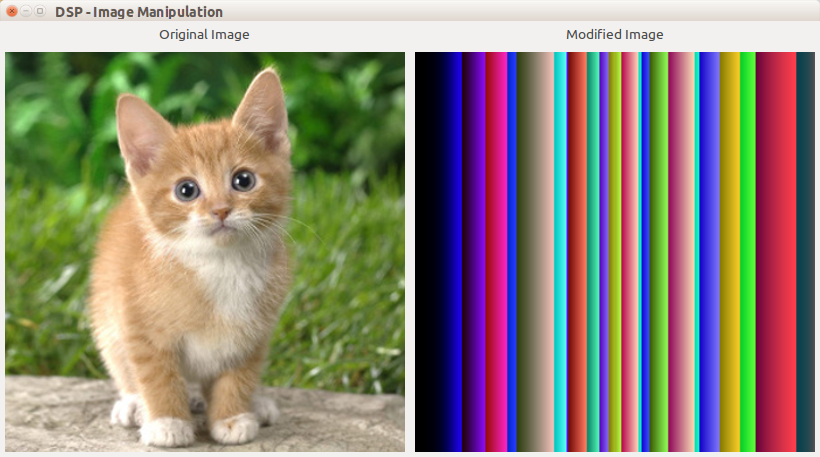
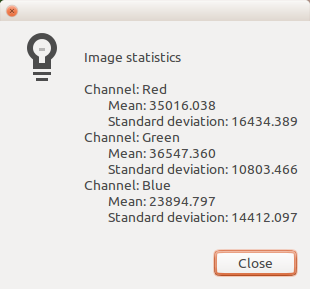
Frameworks and libs used:
http://www.gtk.org/
http://www.imagemagick.org/script/magick-core.php
August 19, 2014
Automating menial Browser activity using Selenium
Today I stumbled across a marvelous Framework called Selenium which does browser automation. It lets you programmatically control a web browser session which can be used for automating tests or controlling browser to perform menial works.
Here's a small snippet that I put together for myself just to try out selenium's python bindings. Yes, python is the language of my choice currently! :) Selenium binds of various languages are available on their official website at : http://www.seleniumhq.org/
What this script does is open a third party website: way2sms.com, log me in using my username, password and then send a message to any number of my choice. All of this is done programmatically! So all I've to do is fire up a console and enter my username, password, a mobile number and a message and selenium will handle the rest. Of course, this is just an example and one can use this to perform a variety of tasks, boring or otherwise.
You can install selenium python binding using:
sudo easy_install selenium
Since I hacked this together in hurry, it doesn't include any comments but the code should be self explanatory and easy to follow because all it does is find a web element (like an input box or a button) and send it a sequence of keys ( string value of action keys like RETURN ).
Automating tasks on a third party website requires a bit of inspection of web elements and javascripts, even stylesheet at times. This can be done using built-in web inspectors available with most of the modern browsers like Chrome, Firefox. As of now Firebug is the inspector of my choice.
Keep automating!
Read More
Here's a small snippet that I put together for myself just to try out selenium's python bindings. Yes, python is the language of my choice currently! :) Selenium binds of various languages are available on their official website at : http://www.seleniumhq.org/
What this script does is open a third party website: way2sms.com, log me in using my username, password and then send a message to any number of my choice. All of this is done programmatically! So all I've to do is fire up a console and enter my username, password, a mobile number and a message and selenium will handle the rest. Of course, this is just an example and one can use this to perform a variety of tasks, boring or otherwise.
from selenium import webdriver from selenium.webdriver.common.keys import Keys from datetime import datetime def send(username, password, mobile, message): driver = webdriver.Firefox() driver.get("http://site25.way2sms.com/content/index.html") driver.find_element_by_id("username").send_keys(username) driver.find_element_by_id("password").send_keys(password) driver.find_element_by_id("loginBTN").send_keys(Keys.RETURN) driver.execute_script("goToMain('s')") driver.execute_script("loadSMSPage('sendSMS')") frame = driver.find_element_by_id("frame") driver.switch_to_frame(frame) driver.find_element_by_id("mobile").send_keys(mobile) driver.find_element_by_id("message").send_keys(message) driver.find_element_by_id("Send").send_keys(Keys.RETURN) driver.switch_to_default_content() driver.close()
You can install selenium python binding using:
sudo easy_install selenium
Since I hacked this together in hurry, it doesn't include any comments but the code should be self explanatory and easy to follow because all it does is find a web element (like an input box or a button) and send it a sequence of keys ( string value of action keys like RETURN ).
Automating tasks on a third party website requires a bit of inspection of web elements and javascripts, even stylesheet at times. This can be done using built-in web inspectors available with most of the modern browsers like Chrome, Firefox. As of now Firebug is the inspector of my choice.
Keep automating!
August 10, 2014
Write a python program for creating virtual file system on Linux environment.
# Developer: Manish Raj (technoslab@gmail.com) import shelve, time, sys class File(object): def __init__(self, name, type, parent=None, text=''): self.list = [] self.name = name self.type = type self.time = int(time.time()) self.parent = parent self.text = text def is_file(self, name): for node in self.list: if node.name == name: return True return False def is_dir(self, name): if(self.is_file(name)) and self.get(name).type == 'dir': return True return False def get(self, name): for node in self.list: if node.name == name: return node def add(self, name, type, text=''): self.list.append(File(name, type, self, text)) def remove(self, name): self.list.remove(self.get(name)) def rename(self, name): self.name = name def copy(self, src, dest): src = self.get(src) self.add(dest, src.type, src.text) def stat(self): print 'Listing', self.name for node in self.list: print 'Name:', node.name, '; Created:', node.time, '; Type:', node.type def read(self): print 'Reading file:', self.name print self.text class FileSystem(object): COMMANDS = ['ls', 'mkdir', 'chdir', 'cd', 'rmdir', 'create', 'read', 'rm', 'mv', 'cp', 'help', 'exit'] def __init__(self): self.io = shelve.open('file.sys', writeback=True) if self.io.has_key('fs'): self.root = self.io['fs'] else: self.root = File('/', 'dir') self.curr = self.root def mkdir(self, cmd): if len(cmd) < 2 or cmd[1] == '': print 'mkdir - make directory' print 'usage: mkdir <dir_name>' else: name = cmd[1] if self.curr.is_file(name) == False: self.curr.add(name, 'dir') else: print name, ' - already exists.'; def chdir(self, cmd): if len(cmd) < 2 or cmd[1] == '': print 'chdir - change directory.' print 'usage: chdir <dir_name>' else: name = cmd[1] if name == '..': if self.curr.parent is not None: self.curr = self.curr.parent elif self.curr.is_dir(name): self.curr = self.curr.get(name) else: print name, ' - invalid directory.' def rmdir(self, cmd): if len(cmd) < 2 or cmd[1] == '': print 'rmdir - remove directory' print 'usage: rmdir <dir_name>' else: name = cmd[1] if self.curr.is_dir(name): self.curr.remove(name) print 'Directory deleted.' else: print name, ' - invalid directory.' def rm(self, cmd): if len(cmd) < 2 or cmd[1] == '': print 'rm - remove file' print 'usage: rm <file_name>' else: name = cmd[1] if self.curr.is_file(name) and not self.curr.is_dir(name): self.curr.remove(name) print 'File deleted.' else: print name, ' - invalid file.' def ls(self, cmd): if(len(cmd) > 1): print 'ls - list stats' print 'usage: ls' self.curr.stat() def create(self, cmd): if len(cmd) < 2 or cmd[1] == '': print 'create - create a file' print 'usage: create <file_name>' else: name = cmd[1] self.curr.add(name, 'file', raw_input('Enter file context: ')) def read(self, cmd): if len(cmd) < 2 or cmd[1] == '': print 'read - read a file' print 'usage: read <file_name>' else: name = cmd[1] if self.curr.is_file(name): self.curr.get(name).read() else: print name, 'invalid file' def mv(self, cmd): if len(cmd) < 3 or cmd[1] == '': print 'mv - rename a file' print 'usage: mv <old_name> <new_name>' else: old_name = cmd[1] new_name = cmd[2] if self.curr.is_file(old_name): self.curr.get(old_name).rename(new_name) else: print old_name, 'invalid file' def cp(self, cmd): if len(cmd) < 3 or cmd[1] == '': print 'cp - copy a file' print 'usage: cp <src> <dest>' else: src = cmd[1] dest = cmd[2] if self.curr.is_file(src): self.curr.copy(src, dest) else: print src, 'invalid file' def save(self): self.io['fs'] = self.root self.io.sync() def help(self, cmd): print 'COMMANDS: mkdir, ls, chdir, rmdir, create, read, mv, cp, rm, exit' def exit(self, cmd): sys.exit(0) def main(): fs = FileSystem() while True: cmd = raw_input('> ').split(' '); method = None try: method = getattr(fs, cmd[0]) except AttributeError: print 'Invalid command. Type "help".' if method is not None and cmd[0] in FileSystem.COMMANDS and callable(method): method(cmd) fs.save() else: print 'Invalid command. Type "help".' main()
August 07, 2014
Capture/Record webcam, desktop and audio under Ubuntu 14.04
1 comment:
Author:
tec
at
8/07/2014 06:23:00 pm
Labels:
linux webcam screencasting,
screen recording,
screencast,
ubuntu,
ubuntu 14.04,
vlc
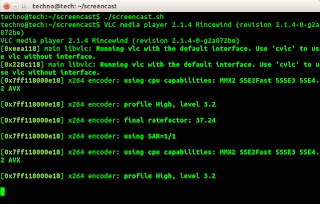
Bash script:
fname=`date +"%d.%m.%Y_%H:%M:%S_%P"`.'_screencast.mp4' vlc --qt-minimal-view v4l2:///dev/video0 & vlc --qt-minimal-view screen:// :screen-fps=20 :screen-follow-mouse :live-caching=300 :input-slave=alsa://hw:0,0 :sout="#transcode{vcodec=h264,vb=384,fps=5,acodec=mpga}:duplicate{dst=std{mux=mp4,access=file,dst='$fname'}}" &
These set of commands start two instances of VLC.
The first command fires up a minimal view of VLC with video source "/dev/video0" (the default location of webcamera in most general cases).
The second command starts another minimal VLC instance with video from screen:// (desktop) and audio from default built-in microphone "hw:0,0". Output is encoded and saved in current directory as an mp4 file.
Recording stops when you close VLC instances.
February 09, 2014
OOMP Assignment#4
/*
Aim: Design a C++ Class "Complex" with data members for real and imaginary part. Provide
default and parametrized constructors. Write a program to perform arithmetic operations
of two complex numbers using operator overloading (using either member functions or
friend functions).
*/
#include <iostream>
#include <math.h>
using namespace std;
class Complex{
public:
int a;
int b;
Complex(){
Complex(0, 0);
}
Complex(int x, int y){
a = x;
b = y;
}
void get(){
cout << endl << "Enter real part: ";
cin >> a;
cout << endl << "Enter imaginary part: ";
cin >> b;
print();
}
void print(){
cout << endl << a << " " << (b >= 0 ? "+" : "-") << " " << abs(b) << "i";
}
Complex operator + (Complex c){
return Complex(a + c.a, b + c.b);
}
Complex operator - (Complex c){
return Complex(a - c.a, b - c.b);
}
Complex operator *(Complex c){
return Complex(a * c.a - b * c.b, a*c.b + c.a * b);
}
Complex operator /(Complex c){
return Complex((a * c.a + b * c.b)/(c.a * c.a + c.b * c.b), (b * c.a - a * c.b)/(c.a * c.a + c.b * c.b));
}
};
int main(){
int choice;
Complex c1, c2, c3;
do{
cout << endl << "-- Complex Numbers --";
cout << endl << "1. Input numbers";
cout << endl << "2. Display numbers";
cout << endl << "3. Add";
cout << endl << "4. Subtract";
cout << endl << "5. Multiply";
cout << endl << "6. Divide";
cout << endl << "7. Exit";
cout << endl << "Enter your choice: ";
cin >> choice;
switch(choice){
case 1 : c1.get(); c2.get(); break;
case 2 : c1.print(); c2.print(); break;
case 3 :
c3 = c1 + c2;
cout << endl << "Result of addition: ";
c3.print();
break;
case 4 :
c3 = c1 - c2;
cout << endl << "Result of subtraction: ";
c3.print();
break;
case 5 :
c3 = c1 * c2;
cout << endl << "Result of multiplication: ";
c3.print();
break;
case 6 :
c3 = c1 / c2;
cout << endl << "Result of division: ";
c3.print();
break;
default : cout << endl << "Invalid choice!"; break;
}
}while(choice != 7);
return 0;
}
/*
---------------------------------------
OUTPUT
---------------------------------------
-- Complex Numbers --
1. Input numbers
2. Display numbers
3. Add
4. Subtract
5. Multiply
6. Divide
7. Exit
Enter your choice: 1
Enter real part: 10
Enter imaginary part: 20
10 + 20i
Enter real part: -15
Enter imaginary part: -25
-15 - 25i
-- Complex Numbers --
1. Input numbers
2. Display numbers
3. Add
4. Subtract
5. Multiply
6. Divide
7. Exit
Enter your choice: 2
10 + 20i
-15 - 25i
-- Complex Numbers --
1. Input numbers
2. Display numbers
3. Add
4. Subtract
5. Multiply
6. Divide
7. Exit
Enter your choice: 3
Result of addition:
-5 - 5i
-- Complex Numbers --
1. Input numbers
2. Display numbers
3. Add
4. Subtract
5. Multiply
6. Divide
7. Exit
Enter your choice: 4
Result of subtraction:
25 + 45i
-- Complex Numbers --
1. Input numbers
2. Display numbers
3. Add
4. Subtract
5. Multiply
6. Divide
7. Exit
Enter your choice: 5
Result of multiplication:
350 - 550i
-- Complex Numbers --
1. Input numbers
2. Display numbers
3. Add
4. Subtract
5. Multiply
6. Divide
7. Exit
Enter your choice: 6
Result of division:
0 + 0i
-- Complex Numbers --
1. Input numbers
2. Display numbers
3. Add
4. Subtract
5. Multiply
6. Divide
7. Exit
Enter your choice: 7
*/
Read More
Aim: Design a C++ Class "Complex" with data members for real and imaginary part. Provide
default and parametrized constructors. Write a program to perform arithmetic operations
of two complex numbers using operator overloading (using either member functions or
friend functions).
*/
#include <iostream>
#include <math.h>
using namespace std;
class Complex{
public:
int a;
int b;
Complex(){
Complex(0, 0);
}
Complex(int x, int y){
a = x;
b = y;
}
void get(){
cout << endl << "Enter real part: ";
cin >> a;
cout << endl << "Enter imaginary part: ";
cin >> b;
print();
}
void print(){
cout << endl << a << " " << (b >= 0 ? "+" : "-") << " " << abs(b) << "i";
}
Complex operator + (Complex c){
return Complex(a + c.a, b + c.b);
}
Complex operator - (Complex c){
return Complex(a - c.a, b - c.b);
}
Complex operator *(Complex c){
return Complex(a * c.a - b * c.b, a*c.b + c.a * b);
}
Complex operator /(Complex c){
return Complex((a * c.a + b * c.b)/(c.a * c.a + c.b * c.b), (b * c.a - a * c.b)/(c.a * c.a + c.b * c.b));
}
};
int main(){
int choice;
Complex c1, c2, c3;
do{
cout << endl << "-- Complex Numbers --";
cout << endl << "1. Input numbers";
cout << endl << "2. Display numbers";
cout << endl << "3. Add";
cout << endl << "4. Subtract";
cout << endl << "5. Multiply";
cout << endl << "6. Divide";
cout << endl << "7. Exit";
cout << endl << "Enter your choice: ";
cin >> choice;
switch(choice){
case 1 : c1.get(); c2.get(); break;
case 2 : c1.print(); c2.print(); break;
case 3 :
c3 = c1 + c2;
cout << endl << "Result of addition: ";
c3.print();
break;
case 4 :
c3 = c1 - c2;
cout << endl << "Result of subtraction: ";
c3.print();
break;
case 5 :
c3 = c1 * c2;
cout << endl << "Result of multiplication: ";
c3.print();
break;
case 6 :
c3 = c1 / c2;
cout << endl << "Result of division: ";
c3.print();
break;
default : cout << endl << "Invalid choice!"; break;
}
}while(choice != 7);
return 0;
}
/*
---------------------------------------
OUTPUT
---------------------------------------
-- Complex Numbers --
1. Input numbers
2. Display numbers
3. Add
4. Subtract
5. Multiply
6. Divide
7. Exit
Enter your choice: 1
Enter real part: 10
Enter imaginary part: 20
10 + 20i
Enter real part: -15
Enter imaginary part: -25
-15 - 25i
-- Complex Numbers --
1. Input numbers
2. Display numbers
3. Add
4. Subtract
5. Multiply
6. Divide
7. Exit
Enter your choice: 2
10 + 20i
-15 - 25i
-- Complex Numbers --
1. Input numbers
2. Display numbers
3. Add
4. Subtract
5. Multiply
6. Divide
7. Exit
Enter your choice: 3
Result of addition:
-5 - 5i
-- Complex Numbers --
1. Input numbers
2. Display numbers
3. Add
4. Subtract
5. Multiply
6. Divide
7. Exit
Enter your choice: 4
Result of subtraction:
25 + 45i
-- Complex Numbers --
1. Input numbers
2. Display numbers
3. Add
4. Subtract
5. Multiply
6. Divide
7. Exit
Enter your choice: 5
Result of multiplication:
350 - 550i
-- Complex Numbers --
1. Input numbers
2. Display numbers
3. Add
4. Subtract
5. Multiply
6. Divide
7. Exit
Enter your choice: 6
Result of division:
0 + 0i
-- Complex Numbers --
1. Input numbers
2. Display numbers
3. Add
4. Subtract
5. Multiply
6. Divide
7. Exit
Enter your choice: 7
*/
Subscribe to:
Posts (Atom)